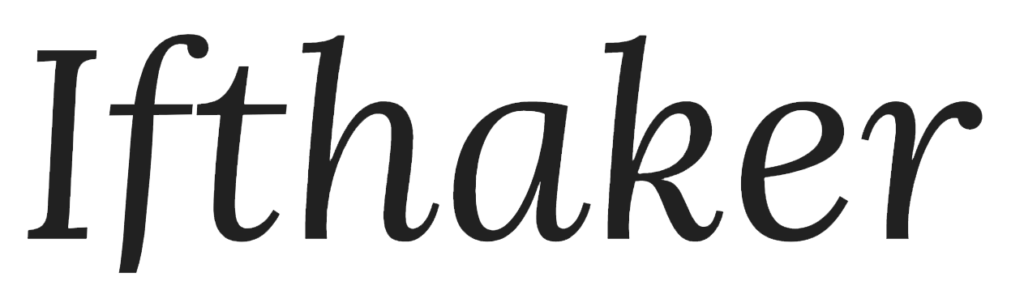How to use Adsense protector? Full Guide
After you have successfully completed your order, download the AdSense protector zip file and upload it in your plugin directory. You can do this by clicking on plugins and then add new.
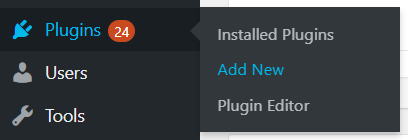
After activating the plugin you will need to input the license key.
After activating the license key successfully, Navigate to Adsense protector and click on add new
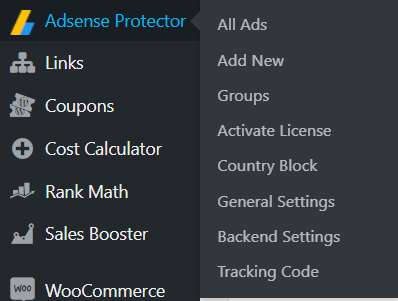
Copy paste your adsense ad codes in the code section.
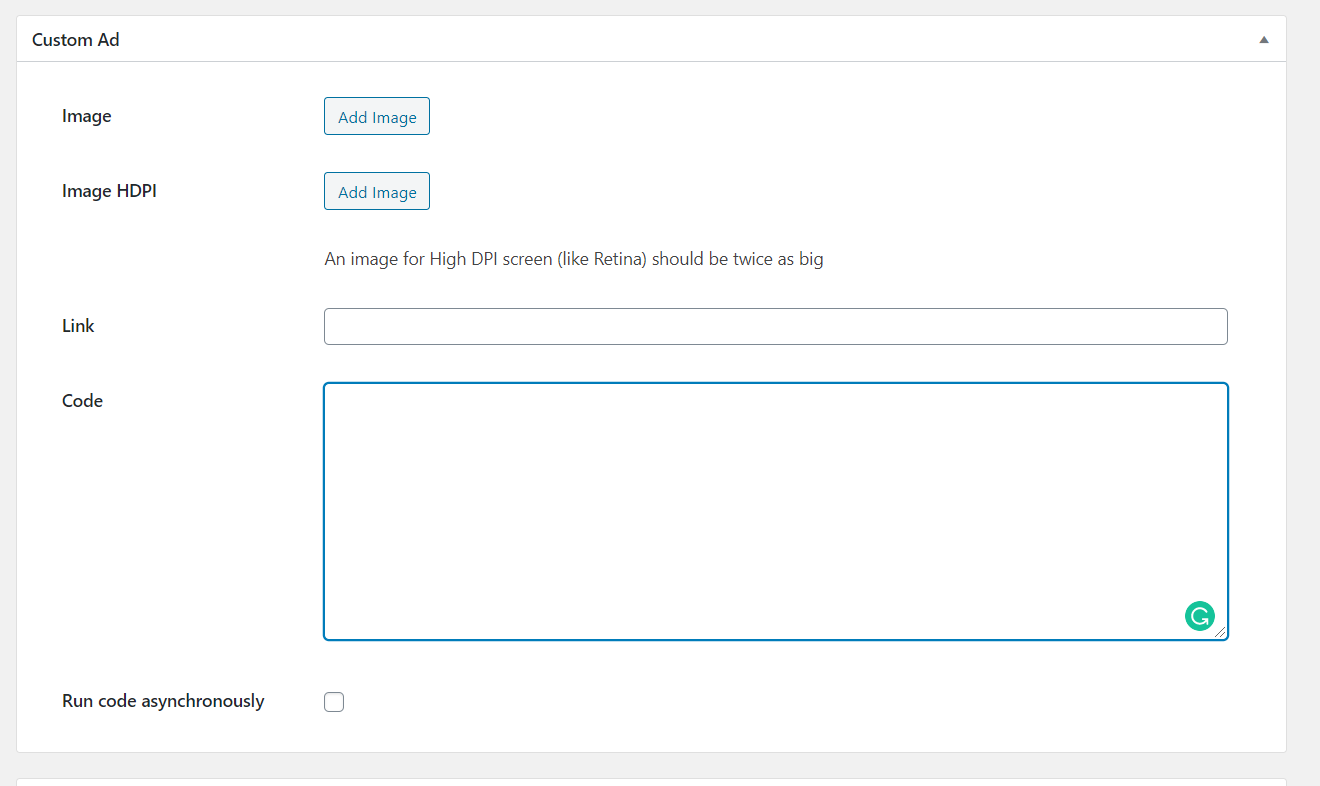
Navigate to this section, This section controls the behavior of your adsense ad. Put 1 Click per 3600 seconds. This section can track all the users despite their usage of your site and block reptitive clicks.
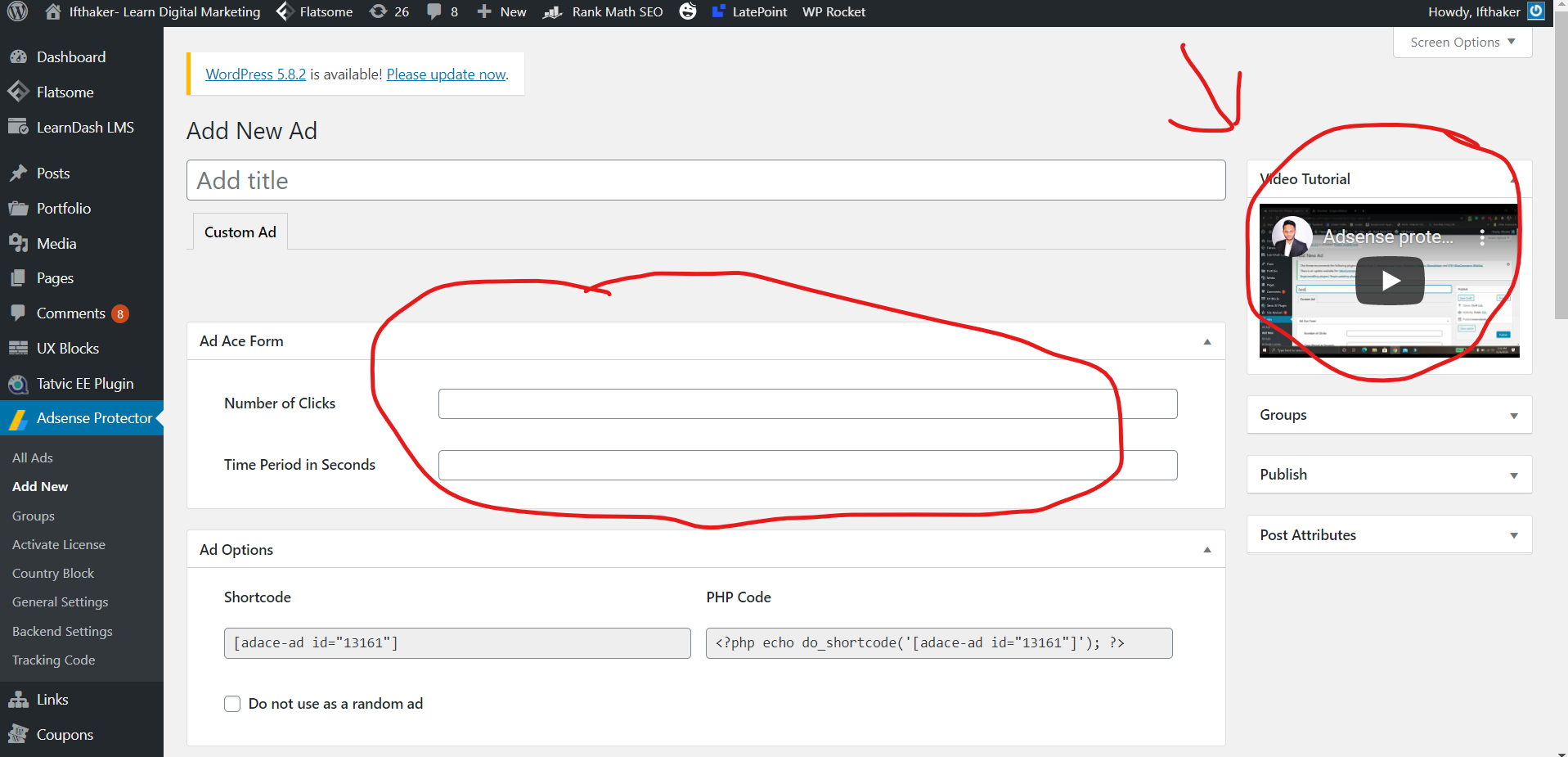
After that, you will be given the codes to place the ads on your site.
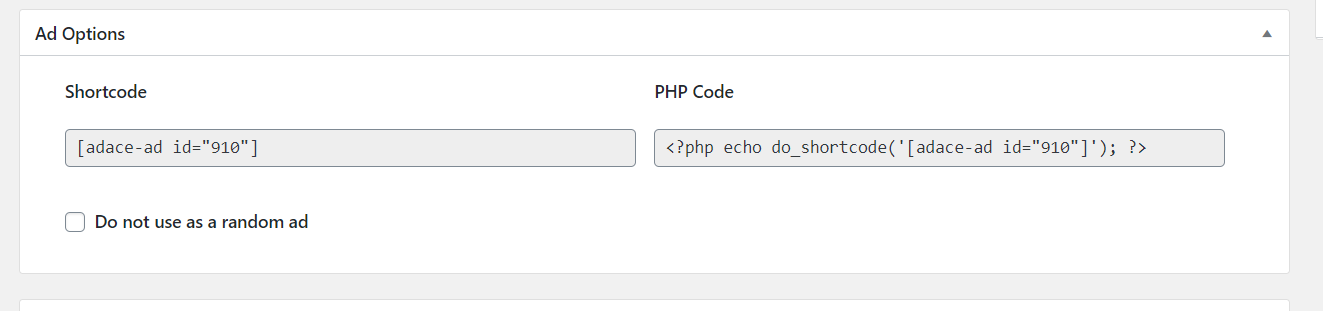
You can use Ad inserter or your theme’s ad placement plugin to integrate the masked Adsense code.
Video Tutorial